I'm using CLion with a c++ project (cmake), which starts a jvm. The java part is built with gradle. The project works, but I'm having a problem with debugging.
When I start the JVM, I immediately get a SIGSEGV. I understand that it's normal and there's no workaround except ignoring SIGSEGV. A bit annoying but not too bad as it only happens once per session.
BUT, after that, I continue debugging, and I get constant SIGBUS signals.
<unknown> 0x000000011f108385
<unknown> 0x000000011761dca7
<unknown> 0x000000011761dca7
<unknown> 0x000000011761da00
<unknown> 0x000000011761da00
<unknown> 0x000000011761da00
<unknown> 0x000000011761da00
<unknown> 0x000000011761dae2
<unknown> 0x000000011761da00
<unknown> 0x000000011761dae2
<unknown> 0x000000011761da00
<unknown> 0x000000011761dae2
<unknown> 0x000000011761da00
<unknown> 0x0000000117614849
JavaCalls::call_helper(JavaValue*, methodHandle const&, JavaCallArguments*, Thread*) 0x000000010bf3a582
StackWalk::fetchFirstBatch(BaseFrameStream&, Handle, long, int, int, int, objArrayHandle, Thread*) 0x000000010c227cac
StackWalk::walk(Handle, long, int, int, int, objArrayHandle, Thread*) 0x000000010c2278fc
JVM_CallStackWalk 0x000000010bfb14a2
<unknown> 0x0000000117623950
<unknown> 0x000000011761da00
<unknown> 0x000000011761da00
<unknown> 0x000000011761da00
<unknown> 0x000000011761da00
<unknown> 0x000000011761da00
<unknown> 0x000000011761da00
<unknown> 0x000000011761da00
<unknown> 0x000000011761da00
<unknown> 0x000000011761dae2
<unknown> 0x000000011761da00
<unknown> 0x000000011761da00
<unknown> 0x0000000117614849
JavaCalls::call_helper(JavaValue*, methodHandle const&, JavaCallArguments*, Thread*) 0x000000010bf3a582
InstanceKlass::call_class_initializer(Thread*) 0x000000010bf22af7
InstanceKlass::initialize_impl(Thread*) 0x000000010bf2244f
Reflection::invoke_constructor(oopDesc*, objArrayHandle, Thread*) 0x000000010c1ebdbb
JVM_NewInstanceFromConstructor 0x000000010bfc14f6
<unknown> 0x0000000117623950
<unknown> 0x000000011761da00
<unknown> 0x000000011761da00
<unknown> 0x000000011761dae2
<unknown> 0x000000011761da00
<unknown> 0x000000011761da00
<unknown> 0x000000011761dae2
<unknown> 0x000000011761dae2
<unknown> 0x000000011761dcec
<unknown> 0x000000011761da00
<unknown> 0x000000011761da00
<unknown> 0x000000011761dae2
<unknown> 0x000000011761da00
<unknown> 0x000000011761da00
<unknown> 0x000000011761dae2
<unknown> 0x000000011761da00
<unknown> 0x000000011761da00
<unknown> 0x000000011761da00
<unknown> 0x000000011761da00
<unknown> 0x000000011761da00
<unknown> 0x000000011761da00
<unknown> 0x0000000117614849
JavaCalls::call_helper(JavaValue*, methodHandle const&, JavaCallArguments*, Thread*) 0x000000010bf3a582
jni_invoke_static(JNIEnv_*, JavaValue*, _jobject*, JNICallType, _jmethodID*, JNI_ArgumentPusher*, Thread*) 0x000000010bf7e2af
jni_CallStaticVoidMethodV 0x000000010bf81c69
JNIEnv_::CallStaticVoidMethod(_jclass*, _jmethodID*, ...) jni.h:1521
main main.cpp:80
start 0x00007fff6f6563d5
start 0x00007fff6f6563d5
It doesn't stop in my code. I don't understand why this is happening, or if it's possible to avoid them, aside from ignoring all SIGBUSs.
I minimized my code and created the most simple example which reproduces the issue. Basically I created a cpp project which starts a jni with org/junit/platform/console/ConsoleLauncher as main (junit5), which makes one simple test. And the SIGBUS happens. It happens before my test even run.
I suspect something within JUnit, but not sure. Any way to get to the root cause?
Sample project for reproduction is here: https://github.com/tallavi/sigbus-reproduction
If I run it, you can see that the code stops running after the call to the java part, no "after call", no "CppMainEnd":
CppMainStart
current_path: /Users/tal/Development/v2x/qa-automation/sigbus-reproduction/out
Loading JAR: jars/junit-platform-console-standalone-1.5.2.jar
Loading JAR: jars/.DS_Store
Loading JAR: jars/junit-platform-console-standalone-1.6.0-M1.jar
Loading JAR: jars/sigbus-reproduction.jar
CreateVM: JVM loaded successfully!
Before call
test START
test END
Thanks for using JUnit! Support its development at https://junit.org/sponsoring
.
+-- JUnit Jupiter [OK]
| '-- FirstTest [OK]
| '-- myTest() [OK]
'-- JUnit Vintage [OK]
Test run finished after 154 ms
[ 3 containers found ]
[ 0 containers skipped ]
[ 3 containers started ]
[ 0 containers aborted ]
[ 3 containers successful ]
[ 0 containers failed ]
[ 1 tests found ]
[ 0 tests skipped ]
[ 1 tests started ]
[ 0 tests aborted ]
[ 1 tests successful ]
[ 0 tests failed ]
Process finished with exit code 0
If I just change the main from JUnit5 to my main and run the same code, everything works:
CppMainStart
current_path: /Users/tal/Development/v2x/qa-automation/sigbus-reproduction/out
Loading JAR: jars/junit-platform-console-standalone-1.5.2.jar
Loading JAR: jars/.DS_Store
Loading JAR: jars/junit-platform-console-standalone-1.6.0-M1.jar
Loading JAR: jars/sigbus-reproduction.jar
CreateVM: JVM loaded successfully!
Before call
main START
main END
After call
CppMainEnd
Process finished with exit code 0
I managed handling signals by @Oo.oO's advice, but it doesn't fix the issue of course. The java code finishes, but if I try to access that JVM, for example, destroying it, it hangs! :
But if I let it run (not trying to debug it), it crashes with a different error:
main(31549,0x1177515c0) malloc: *** error for object 0x7ffee6360628: pointer being freed was not allocated
main(31549,0x1177515c0) malloc: *** set a breakpoint in malloc_error_break to debug
With this trace:
Note that the SIGBUS doesn't always happen, but the code after that JVM call stops running 100% of the time.
Hope this makes sense to anyone..
UPDATE: this is how it looks in lldb:
MyComputer:out tal$ lldb main
(lldb) target create "main"
Current executable set to 'main' (x86_64).
(lldb) r
Process 57274 launched: '/Users/tal/Development/v2x/qa-automation/sigbus-reproduction/out/main' (x86_64)
CppMainStart
Process 57274 stopped
* thread #1, queue = 'com.apple.main-thread', stop reason = signal SIGSEGV
frame #0: 0x000000010b33f51b
-> 0x10b33f51b: movl (%rsi), %eax
0x10b33f51d: leaq 0x30(%rbp), %rsi
0x10b33f521: movl $0x10000, %eax ; imm = 0x10000
0x10b33f526: andl 0x4(%rsi), %eax
Target 0: (main) stopped.
(lldb) c
Process 57274 resuming
CreateVM: JVM loaded successfully!
Before call
Process 57274 stopped
* thread #1, queue = 'com.apple.main-thread', stop reason = signal SIGBUS
frame #0: 0x0000000112e263ff
-> 0x112e263ff: testl %eax, (%r10)
0x112e26402: retq
0x112e26403: nop
0x112e26404: nop
Target 0: (main) stopped.
(lldb) c
Process 57274 resuming
test START
test END
Thanks for using JUnit! Support its development at https://junit.org/sponsoring
╷
├─ JUnit Jupiter ✔
│ └─ FirstTest ✔
│ └─ myTest() ✔
└─ JUnit Vintage ✔
Test run finished after 2740 ms
[ 3 containers found ]
[ 0 containers skipped ]
[ 3 containers started ]
[ 0 containers aborted ]
[ 3 containers successful ]
[ 0 containers failed ]
[ 1 tests found ]
[ 0 tests skipped ]
[ 1 tests started ]
[ 0 tests aborted ]
[ 1 tests successful ]
[ 0 tests failed ]
After call
before destroying
after destroying
CppMainEnd
Process 57274 exited with status = 0 (0x00000000)
