I'm working on a project and I need to display the images the same height in the row column.
Below is my code:
<div class="row">
<div class="content adjustment col-lg-6">
<a href=""><img class="image image1 img-responsive" src="images/assets/one.png" /></a>
<div class="on_hover">
<div class="text">Lorem ipsum dolor sit amet, consectetur adipiscing elit. </div>
</div>
</div>
<div class="content adjustment higher col-lg-3">
<a href=""><img class="image image2 img-responsive" src="images/assets/two.png"
style="width:100%;height:80%;" /></a>
<div class="on_hover">
<div class="text">Lorem ipsum dolor sit amet, consectetur adipiscing elit. </div>
</div>
</div>
<div class="content adjustment col-lg-3">
<a href=""><img class="image img-responsive" src="images/assets/three.png" style="width:100%;height:80%;" /></a>
<div class="on_hover">
<div class="text">Lorem ipsum dolor sit amet, consectetur adipiscing elit. </div>
</div>
</div>
</div>