Docker running on Ubuntu is taking 18G of disk space (on a partition of 20G), causing server crashes. Commands below show that there is a serious mismatch between "official" image, container and volume sizes and the docker folder size.
What causes this and how can I cleanup ?
I already tried docker system prunewhich doesn't help.
du -sh /var/lib/docker
docker system df
du -sh /var/lib/docker/*
du -sh /var/lib/docker/containers/*