I have a piece of legacy c# code (console application) that runs as a nightly batch and fires off TF.exe and TFSSecurity.exe commands at AzureDevOps.
The commands are built by the c# code and then executed by means of launching PowerShell and executing them.
All have worked fine until now, but lately, it started failing for tf30063 authentication errors.
TF30063: You are not authorized to access https://dev.azure.com/
As part of my troubleshooting I have picked a few of these commands that are being built and executed them in an interactive PowerShell session.
tf permission /recursive $/<tfs_project_name>/ /collection:https://dev.azure.com/<organization_name>/
TFSSecurity /imx adm: /collection:https://dev.azure.com/<organization_name>/
It produces the same result - TF30063: You are not authorized to access https://dev.azure.com/.
The logged-on user (where the commands are run) is able to access this AzureDevOps URL via a browser.
Digging a bit deeper I ran the command: tf settings connections help which returned the following output:
Server Url : https://<organization_name>.visualstudio.com/
User :
I was actually expecting the passed URL here: https://dev.azure.com/
Not sure how this URL got there, or how to get it out - but, be that as it may, the empty user field arouses some suspicion.
I am really trying to figure out what the authentication flow/procedure is when executing these commands (TF and TFSSecurity) in Powershell. I have been prompted for authentication by an AzureDevOps dialog once, but where do these provided credentials stored? And for how long? I have been snooping around the Windows credentials in the Credential Manager, here I found some bits and pieces - but nothing conclusive.
Question:
Does anybody perhaps know how these 2 applications (tf.exe and TfSecurity.exe) handles authentication and storing of credentials?
System specs:
OS: Windows Server 2016
Powershell Version: 5.1.14393.3053
Location (version) of the tf.exe and TfSecurity.exe
C:\Program Files (x86)\Microsoft Visual Studio\2017\Enterprise\Common7\IDE\CommonExtensions\Microsoft\TeamFoundation\
Team Explorer>