Well, actually I have a Layout problem in java Swing. I simply want to add a JPanel on the bottom of a Frame - a coding snipplet that might be done with every web based language in about 5 Minutes. Not so in Java. I tried to add a jPanel to a jFrame, that Contains a jContentPane, set the size of the jPanel to what I need and to repaint and revalidate the jFrame, as well as setting the LayOutManager to null.
Java shows me in this case a full-width jPanel, that fills my whole jFrame.
Therefore I tried another approach: I divided my jPanel in a fully transparent jPanel on top and a 20%opaque jPanel on the bottom. Still it didn't work out as expected.
Since then I tried to resize the child jPanels of my new Panel and the Panel as well and tried to repaint and revalidate the jFrame. Without any effect.
Despite of my efforts, java still shows me a full sized 20%opaque jPanel on the whole jFrame, that now contains another 20%opaque jPanel on Top.
I know that this whole problem is caused by the LayoutManager, Java useless per Default. However, it is not an option to set the LayoutManager to null or even change the LayoutManager of our jFrame, because that would lead us to refactor the whole functionality of our tiny app we worked on for several weeks.
public void showUndoPanel() {
System .out.println("Show Undo Panel");
JPanel myPanel = new JPanel(null);
JPanel glassPanel = new JPanel();
JPanel ContentPanel = new JPanel();
JLabel myJLabel = new JLabel("Great Job!");
myPanel.setBackground(new Color(255,122,122,100));
glassPanel.setSize(650, 550);
glassPanel.setBackground(new Color(255,122,122,100));
myPanel.add(glassPanel);
ContentPanel.setSize(650, 30);
ContentPanel.setBackground(new Color(255,122,122,20));
ContentPanel.add(myJLabel);
myPanel.revalidate();
myPanel.repaint();
undoPanel = myPanel;
myJFrame.add(undoPanel);
myJFrame.revalidate();
}
What I expected:
What it actually does: