Good Morning,
I am having a problem testing my Flutter applications for lack of memory. My computer only has 4GB of RAM and I can't open the emulator for lack of memory, can anyone help me how can I test the app right on my mobile phone?
Good Morning,
I am having a problem testing my Flutter applications for lack of memory. My computer only has 4GB of RAM and I can't open the emulator for lack of memory, can anyone help me how can I test the app right on my mobile phone?
You may need to configure Android toolchain (Step 6 to 12).
sdkmanager platform-toolsExample: If your device is Android 9 (Which is Android Pie and API level is 28), then commands are
sdkmanager platforms;android-28 (Use sdkmanager --list to see all packages available).
sdkmanager build-tools;28.0.3 (Use sdkmanager --list to see all packages available).
Update Environment path variable with "...\AndroidSDK\platform-tools"
Now Open New Command prompt
Run Flutter doctor -v to check for any issues (You may have to accept android-licences).
flutter doctor --android-licenses 16. Now Open VSCode 17. Create Flutter project (Ctrl+Shift+p then type "Flutter: New Project")
Note*: Internet connection is required (or)
Open Existing Flutter Project folder 18. Connect your android device (Debugging mode should be enabled in the developer options) 19. You can see connected device in VSCode at bottom-right corner 20. Press F5 to run or use "Flutter run" command
If everything is OK, you should see your phone in the list of available devices:
Choose it (it will be displayed at the bottom bar of VS Code)
and Run/Debug as usual.
If you have android studio installed then: Go to C:\Users<User>\AppData\Local\Android\Sdk Copy folders: platform, platform-tools Past folder into flutter SDK folder. connect your device to computer and it will automatically detected. It worked for me.