I am having some struggles with importing modules as my Python project grows larger.
I want my code to be executable on a different server as well, so I cannot use things like
import sys
sys.path.insert(1, 'C:/Users/Esmee/Documents/Folder_1/')
import File_1a
anymore. I have a structure in my files like in the picture below:
The problem is that Main.py is using File_1a.py, but File_1a.py imports File_2a.py.
If I use import Folder_1.File_1a in Main.py and import File_2a.py in File_1a.py, I get the error:
ModuleNotFoundError: No module named 'timeSigBoost'
But if I use import Folder_2.File_2a in File_1a.py, I get the error
ModuleNotFoundError: No module named 'Folder_2'
When I run File_2a.py. Does anyone know what is a nicer/more robust way to import modules?
Thanks very much in advance!