Here is a test table:
df <- read.table(text="
str1 str2 name t y x
a yes bas 23 323 21
b no aasd 23 54 33
a no asd 2 43 23
b yes hggf 43 123 55
b no jgd 1 12 11
b yes qw 32 12 12
a yes rrrr 45 22 32
a no ggg 121 11 43
",
header = TRUE)
With help here we can get such subtotals
library(janitor)
library(purrr)
library(dplyr)
df<-df %>%
split(.[,"str1"]) %>% ## splits each change in cyl into a list of dataframes
map_df(., janitor::adorn_totals)
But my question is how to get also sub totals inside each group of column str1 depending on group inside of str2. It's needed a dataframe like this:
Would appreciate any help
P.S it is vital x column to be in descending order in each group