I have the following widget tree:
@override
Widget build(BuildContext context) {
final double topMargin = Platform.isAndroid ? 0 : 105; // TODO: (why margin on iOS?)
final double interMargin = Platform.isAndroid ? 0 : 10;
final body = Column(children: <Widget> [
Padding(
padding: EdgeInsets.only(left: 10, right: 10, top: topMargin),
child: Platform.isAndroid // url
? TextField(
decoration: new InputDecoration(hintText: 'Host'),
maxLines: 1,
autofocus: true,
textInputAction: TextInputAction.next,
controller: _hostController)
: CupertinoTextField(
maxLines: 1,
autofocus: true,
textInputAction: TextInputAction.next,
controller: _hostController)),
Padding(
padding: EdgeInsets.only(left: 10, top: interMargin, right: 10),
child: Platform.isAndroid // port
? TextField(
decoration: new InputDecoration(hintText: 'Port'),
keyboardType: TextInputType.number,
maxLines: 1,
controller: _portController)
: CupertinoTextField(
keyboardType: TextInputType.number,
maxLines: 1,
controller: _portController)),
Platform.isAndroid
? RaisedButton(child: Text('OK'), onPressed: () => _onInputFinished())
: CupertinoButton(child: Text('OK'), onPressed: () => _onInputFinished())
]);
return Platform.isAndroid
? Scaffold(
appBar: AppBar(title: Text('Server connection')),
body: body)
: CupertinoPageScaffold(
navigationBar: CupertinoNavigationBar(middle: Text('Server connection')),
child: body);
}
It looks ok only if i add top margin to body widgets:
final double topMargin = Platform.isAndroid ? 0 : 105; // TODO: (why margin on iOS?)
...
If i don't add it CupertinoNavigationBar overlaps children:
What am i missing?
Here is the whole project and the screen.