I'm trying to automate sign in into gmail and I get to see this error.
I think this must be because the website is able to detect the automation and blocking it. Can you all please tell me how to overcome this? I don't see this issue with my personal account but this happens only with a common account.