I have this simple plot where I cannot change the linetype in the legend according to the linetype in the plot using scale_linetype_manual.
The code to produce the plot is :
library(ggplot2)
x_1 <- rep(0:6, each = 2)
pdf_1 <- c(0,0.05,0.05,0.1,0.1,0.15,0.15,0.3,0.3,0.25,0.25,0.15,0.15,0)
x_2 <- rep(3:9, each = 2)
pdf_2 <- c(0,0.05,0.05,0.1,0.1,0.15,0.15,0.3,0.3,0.25,0.25,0.15,0.15,0)
data_1 <- data.frame(x_1, pdf_1,x_2,pdf_2)
ggplot()+
geom_line(data=data_1,aes(x=x_1, y=pdf_1, color="Forecaster_1"),linetype='solid',size=1)+
geom_line(data=data_1,aes(x=x_2, y=pdf_2, color="Forecaster_2"),linetype='dashed',size=1)+
labs(x = "x") +
labs(y = "PDF") +
scale_colour_manual(values = c('Forecaster_1' = 'cornflowerblue', 'Forecaster_2' = 'coral2')) +
scale_linetype_manual(values = c('Forecaster_1' = 'solid', 'Forecaster_2' = 'dashed'))

I would appreciate someone help me with this.