I have following code
<BlurView blurType={'light'} blurAmount={10} style={{flex: 1}}>
<TouchableOpacity style={{flex: 1, justifyContent: 'center', alignItems: 'center'}} onPress={() => this.setState({displayVideoModal: false})}>
<View style={{width: moderateScale(300), height: moderateScale(300), backgroundColor: '#333333', borderRadius: moderateScale(24)}}>
</View>
</TouchableOpacity>
</BlurView>
Which result in following
I have TouchableOpacity covering the BlurView area because I want the full blur view screen to respond to touch event and hide it. except the view in the center. It will contain the video and must not receive the touch event of its parent component and it must have touch event of its own.
How do I do this? Or I am willing to know if there are alternatives to achieve the similar result.