I'm using SwiftUI for a Mac app where the main window contains a NavigationView. This NavigationView contains a sidebar list. When an item in the sidebar is selected, it changes the view displayed in the detail view. The views presented in the detail view are different sizes which should cause the size of the window to change when they are displayed. However, when the detail view changes size the window does not change size to accommodate the new detail view.
How can I make the window size change according to the size of the NavigationView?
My example code for the app is below:
import SwiftUI
struct View200: View {
var body: some View {
Text("200").font(.title)
.frame(width: 200, height: 400)
.background(Color(.systemRed))
}
}
struct View500: View {
var body: some View {
Text("500").font(.title)
.frame(width: 500, height: 300)
.background(Color(.systemBlue))
}
}
struct ViewOther: View {
let item: Int
var body: some View {
Text("\(item)").font(.title)
.frame(width: 300, height: 200)
.background(Color(.systemGreen))
}
}
struct DetailView: View {
let item: Int
var body: some View {
switch item {
case 2:
return AnyView(View200())
case 5:
return AnyView(View500())
default:
return AnyView(ViewOther(item: item))
}
}
}
struct ContentView: View {
var body: some View {
NavigationView {
List {
ForEach(1...10, id: \.self) { index in
NavigationLink(destination: DetailView(item: index)) {
Text("Link \(index)")
}
}
}
.listStyle(SidebarListStyle())
}
.frame(maxWidth: .infinity, maxHeight: .infinity)
}
}
struct ContentView_Previews: PreviewProvider {
static var previews: some View {
ContentView()
}
}
And here is what the example app looks like when the detail view changes size: