I found IDM_VS_CTXT_PROJNODE for single project, and IDM_VS_CTXT_XPROJ_PROJITEM for multiple project but have to select one or more not project file. I want to create a command button like Build Selection.
EDIT:
vsct file:
<?xml version="1.0" encoding="utf-8"?>
<CommandTable xmlns="http://schemas.microsoft.com/VisualStudio/2005-10-18/CommandTable" xmlns:xs="http://www.w3.org/2001/XMLSchema">
<Extern href="stdidcmd.h" />
<Extern href="vsshlids.h" />
<Commands package="guidMyMenuPackage">
<Menus>
<Menu guid="guidMyMenuPackageCmdSet" id="MyMenu" type="Menu" priority="0x0700">
<Strings>
<ButtonText>MyMenu</ButtonText>
</Strings>
</Menu>
</Menus>
<Groups>
<Group guid="guidMyMenuPackageCmdSet" id="RootGroup" priority="0x0600" />
<Group guid="guidMyMenuPackageCmdSet" id="MyMenuGroup" priority="0x0601" />
</Groups>
<Buttons>
<Button guid="guidMyMenuPackageCmdSet" id="cmdidButton1" priority="0x0101" type="Button">
<Strings>
<ButtonText>Button1</ButtonText>
</Strings>
</Button>
<Button guid="guidMyMenuPackageCmdSet" id="cmdidButton2" priority="0x0102" type="Button">
<Strings>
<ButtonText>Button2</ButtonText>
</Strings>
</Button>
</Buttons>
</Commands>
<CommandPlacements>
<CommandPlacement guid="guidMyMenuPackageCmdSet" id="RootGroup" priority="0x1011">
<!--for single project file-->
<Parent guid="guidSHLMainMenu" id="IDM_VS_CTXT_PROJNODE"/>
</CommandPlacement>
<CommandPlacement guid="guidMyMenuPackageCmdSet" id="MyMenu" priority="0x0001">
<Parent guid="guidMyMenuPackageCmdSet" id="RootGroup"/>
</CommandPlacement>
<CommandPlacement guid="guidMyMenuPackageCmdSet" id="MyMenuGroup" priority="0x0001">
<Parent guid="guidMyMenuPackageCmdSet" id="MyMenu"/>
</CommandPlacement>
<CommandPlacement guid="guidMyMenuPackageCmdSet" id="cmdidButton1" priority="0x0001">
<Parent guid="guidMyMenuPackageCmdSet" id="MyMenuGroup"/>
</CommandPlacement>
<CommandPlacement guid="guidMyMenuPackageCmdSet" id="cmdidButton2" priority="0x0002">
<Parent guid="guidMyMenuPackageCmdSet" id="MyMenuGroup"/>
</CommandPlacement>
</CommandPlacements>
<Symbols>
<GuidSymbol name="guidMyMenuPackage" value="{BDC1A8B0-8D78-43F9-A26F-234517DAF68E}" />
<GuidSymbol name="guidMyMenuPackageCmdSet" value="{FAACBD48-7657-4CFF-7BD4-39D77F9D1542}">
<IDSymbol name="RootGroup" value="0x1020"/>
<IDSymbol name="MyMenuGroup" value="0x1021"/>
<IDSymbol name="MyMenu" value="0x1022" />
<IDSymbol name="cmdidButton1" value="0x0101" />
<IDSymbol name="cmdidButton2" value="0x0102" />
</GuidSymbol>
</Symbols>
</CommandTable>