I want to scroll the left nav bar (which shows the job list) to the bottom using python, selenium and chromedriver. I tried using:
_driver.execute_script("window.scrollTo(0, document.body.scrollHeight);")
But nothing happened. I'm new to web automation, please let me know if you need anything.
P.S. Page source