HTML contenteditable Attribute
By using some JavaScript event handlers you can transform your web page into a full and fast rich text editor only by setting the contenteditable attribute on nearly any HTML element to make it editable. As an example, to create a <div> element whose contents an user can edit would be:
<div contenteditable="true">
This text can be edited by the user.
</div>
When an HTML element has contenteditable set to true, the document.execCommand() method is made available. This lets you run commands to manipulate the contents of the editable region. However, there seem to be some difference in usage of contenteditable across different browsers. As an example, when you press Enter or Return to create a new line of text inside an editable element:
- Firefox inserted
<br> elements
- IE/Opera used
<p> elements
- Chrome/Safari used
<div> elements
- Firefox 60 wraps the separate lines in
<div> elements, matching the behavior of Chrome, modern Opera, Edge, and Safari.
This usecase
As per the HTML it seems the next <div> with attribute aria-label="Message @Ticketing" has the property contenteditable="true". So ideally you should be able to invoke send_keys() on this element.
Solution
Finally, to interact with an element you need to to induce WebDriverWait for the element_to_be_clickable() and you can use either of the following Locator Strategies:
Using CSS_SELECTOR:
WebDriverWait(driver, 20).until(EC.element_to_be_clickable((By.CSS_SELECTOR, "div[aria-label='Message @Ticketing'][data-slate-editor='true'][role='textbox']"))).send_keys(msg)
Using XPATH:
WebDriverWait(driver, 20).until(EC.element_to_be_clickable((By.XPATH, "//div[@aria-label='Message @Ticketing' and @data-slate-editor='true'][@role='textbox']"))).send_keys(msg)
Note : You have to add the following imports :
from selenium.webdriver.support.ui import WebDriverWait
from selenium.webdriver.common.by import By
from selenium.webdriver.support import expected_conditions as EC