Update (better solution)
We've had to edit a few things to the functionality which presented me with the opportunity to refactor this. I used the NSNotification way, which was way cleaner than using closures.
ViewControllerB
override func viewDidLoad() {
super.viewDidLoad()
//Observe for notification from "myIdentifier"
NotificationCenter.default.addObserver(self, selector: #selector(self.processNotification(notification:)), name: Notification.Name("myIdentifier"), object: nil)
}
//function that gets called when notification is received
//the @objc annotation is required!
@objc func processNotification(notification: Notification) {
//Do something
}
ViewControllerA
@IBAction func didTapButton(_ sender: Any) {
//Process something
// ...
//
//Post a notification to those observing "myIdentifier"
NotificationCenter.default.post(name: Notification.Name("myIdentifier"), object: nil)
self.dismiss(animated: true, completion: nil)
}
Old (but working) solution
This might be an unpopular solution but I managed to solve this with callbacks. I was looking into another possible solution which was commented NSNotification but since someone from the team already had experience with using callbacks in this manner, we decided to ultimately use that.
How we made it work:
ViewControllerB is given the actual code implementation through prepare(for segue: UIStoryboardSegue, sender: Any?) while ViewControllerC (This is the middle UIViewController in the picture) has a callback property and ViewControllerA contains the value to pass when it's about to be dismissed.
ViewControllerB
override func prepare(for segue: UIStoryboardSegue, sender: Any?) {
if segue.identifier == "secondSegue" {
let nvc: NavigationController = segue.destination as! NavigationController
let vc = nvc.viewControllers[0] as! ViewControllerC
vc.completion = { hasAgreed in
//Do Something
}
}
}
ViewControllerC
class ViewControllerC: UIViewController {
var completion: ((Bool) -> ())?
override func prepare(for segue: UIStoryboardSegue, sender: Any?) {
if segue.identifier == "thirdSegue" {
let nvc: NavigationController = segue.destination as! NavigationController
let vc = nvc.viewControllers[1] as! ViewControllerA
vc.middleController = self
}
}
ViewControllerA
class ViewControllerC: UIViewController {
var middleController: ViewControllerC?
@IBAction func didTapButton(_ sender: Any) {
self.dismiss(animated: true, completion: {
middleController?.completion(true)
})
}
}
With this, we got the data we needed from the diagram picture above.