Good afternoon, I want to use the Maven Shade plugin to package the jar-file. But each build creates 2 jar-files.
Why? And how to make 1 jar-file packed?
my pom.xml :
<groupId>test</groupId>
<artifactId>task2_maven</artifactId>
<version>1.0</version>
<build>
<plugins>
<plugin>
<groupId>org.apache.maven.plugins</groupId>
<artifactId>maven-shade-plugin</artifactId>
<version>3.2.1</version>
<executions>
<execution>
<phase>package</phase>
<goals>
<goal>shade</goal>
</goals>
<configuration>
<createDependencyReducedPom>false</createDependencyReducedPom>
<transformers>
<transformer implementation="org.apache.maven.plugins.shade.resource.ManifestResourceTransformer">
<manifestEntries>
<Main-Class>test.run.Runner</Main-Class>
<Build-Number>1</Build-Number>
</manifestEntries>
</transformer>
</transformers>
</configuration>
</execution>
</executions>
</plugin>
</plugins>
</build>
my output:
Please help and let me know what am doing wrong.