I am using .NET Core 3.0 and suddenly I am getting error below, yes it was working fine last week:-
Nonetheless something has changed and I can't workout what - seems to be related to a directory being wrong. I have deleted the .vs hoping it would work after it is regenerated...
I have followed below links but to no avail...
HTTP Error 500.30 - ANCM In-Process Start Failure
Reading and using appsettings.json in Program.cs?
Dotnet Core Multiple Startup Classes with In-Process Hosting
The Event Viewer shows:-
Adding StartUp.cs
public class Startup
{
public Startup(IConfiguration configuration)
{
Configuration = configuration;
}
public IConfiguration Configuration { get; }
// This method gets called by the runtime. Use this method to add services to the container.
public void ConfigureServices(IServiceCollection services)
{
services.AddMvc();
services.AddAuthorization(options =>
{
options.AddPolicy("ADGroup", policy =>
policy.Requirements.Add(new UserHelper.CheckAdGroupRequirement(Configuration["SecuritySettings:ADGroup"])));
});
services.AddSingleton<IAuthorizationHandler, UserHelper.CheckAdGroupHandler>();
services.AddHttpContextAccessor();
}
// This method gets called by the runtime. Use this method to configure the HTTP request pipeline.
public static void Configure(IApplicationBuilder app, IWebHostEnvironment env)
{
if (env.IsDevelopment())
{
app.UseDeveloperExceptionPage();
}
else
{
app.UseExceptionHandler("/Home/Error/{0}");
// The default HSTS value is 30 days. You may want to change this for production scenarios, see https://aka.ms/aspnetcore-hsts.
app.UseHsts();
}
app.UseHttpsRedirection();
app.UseStaticFiles();
app.UseRouting();
app.UseAuthentication();
app.UseAuthorization();
app.UseEndpoints(endpoints =>
{
endpoints.MapRazorPages();
endpoints.MapControllerRoute(
name: "default",
pattern: "{controller=Home}/{action=Index}/{id?}");
});
}
}
A nudge in the right direction would be highly appreciated....