I am trying to set a custom image for the back bar button. I can remove the text, however, the default chevron arrow is still there. As illustrated below;
I'm on x-code 11.3
My code is;
let chevronImage = UIImage(systemName: "arrow.left")!.withAlignmentRectInsets(UIEdgeInsets(top: 0, left: -8, bottom: 0, right: 0))
navigationItem.backBarButtonItem = UIBarButtonItem(title: "", style: .plain, target: nil, action: nil)
navigationController?.navigationBar.backIndicatorImage = chevronImage
navigationController?.navigationBar.backIndicatorTransitionMaskImage = chevronImage