I want to do this: each row is a Radio group, each cell is a Radio button, like the picture:
An example of Radio group is like:
<Radio.Group onChange={this.onChange} value={this.state.value}>
<Radio value={1}>A</Radio>
<Radio value={2}>B</Radio>
<Radio value={3}>C</Radio>
<Radio value={4}>D</Radio>
</Radio.Group>
But I don't know how to add a Radio group to wrap each Antd table row?
My current code is:
renderTable() {
let columns = [];
columns.push(
{
title: '',
dataIndex: 'name',
key: 'name',
width: '45vw',
},
);
this.props.task.options.forEach((option, i) => {
columns.push(
{
title: option,
dataIndex: option,
key: option,
className: 'choice-table-column',
render: x => {
return <Radio value={0} />
},
},
);
});
let rowHeaders = [];
this.props.task.extras.forEach((extra, i) => {
rowHeaders.push(
{"name": `${i + 1}. ${extra}`},
);
});
// How can I pass a className to the Header of a Table in antd / Ant Design?
// https://stackoverflow.com/questions/51794977/how-can-i-pass-a-classname-to-the-header-of-a-table-in-antd-ant-design
const tableStyle = css({
'& thead > tr > th': {
textAlign: 'center',
},
'& tbody > tr > td': {
textAlign: 'center',
},
'& tbody > tr > td:first-child': {
textAlign: 'left',
},
});
return (
<div>
<Table className={tableStyle} columns={columns} dataSource={rowHeaders} size="middle" bordered pagination={false} />
</div>
);
}