So using VS 2019, I created a Blob Trigger function (v2) and deployed it to Azure, against a blob storage (v2). If I upload a file the function is executed and the file in the blob storage gets processed successfully. So all good here.
I am now looking to create an Azure Event Grid subscription (via the Azure portal) to attach to the trigger and the storage, however, I cannot see the function name.
After selecting the Subscription, Resource Group & Function App in the right-side blade, the Slot dropdown only has one value i.e. 'Production'. Upon selecting 'Production', the Function dropdown is empty and neither does it allow me to type in a function name.
Has anyone faced this before? I would appreciate any insights in this matter.
Thanks & Regards, Noel