gs %>% group_by(country) %>% ggplot(aes(x=country,y=`gdp_per_capita ($)`)) + geom_bar(stat='identity') + coord_flip()
How can I change the Y-axes so I can see the countries better 
gs %>% group_by(country) %>% ggplot(aes(x=country,y=`gdp_per_capita ($)`)) + geom_bar(stat='identity') + coord_flip()
How can I change the Y-axes so I can see the countries better 
You can set the character of xlabel more smaller,and set the height of the figure more bigger