I have a dataframe where I have some dulicates in the "Item" column.
I want to remove the rows where there are dulicates (adjacent) but retain the last one i.e. Get rid of the red but keep the green
I then want to create a new column, where apples is assumed a start, and the next row is a time delta from this.i.e.