I am brand new to Scala and I find that Scala IDE is very slow on my machine for basic things like searching the codebase and editing code. I am used to Visual Studio Code and was very happy to find this metals extension.
I was able to "import build" and fix issues like bumping up scala version in my projects but I am not sure how to reproduce this step to set up a run configuration and actually launch our app in Scala IDE.
We have a parent folder which has a bunch of projects and a 'consoleapp' project which is the main entry point of our app - it imports the logic/routes of all other projects.
|____parent
| |____consoleapp
| |____project1
| |____project2
I tried sbt run and sbt runMain consoleapp from within the consoleapp folder and also the parent folder but they didn't work.
I am not sure what other information from our setup is relevant - happy to provide more info as needed.
Updated to add more details below:
consoleapp/build.sbt
name := "consoleapp"
version := "1.0"
scalaVersion := "2.12.10"
packMain := Map("consoleapp" -> "consoleapp")
libraryDependencies ++= Seq (...)
Output of commands I ran - sbt run and sbt runMain
Running from ~/scala/parent
> sbt run masterstate [0a8dab85] modified
[info] Loading settings for project global-plugins from metals.sbt,build.sbt ...
[info] Loading global plugins from /Users/pradhyo/.sbt/1.0/plugins
[info] Loading project definition from /Users/pradhyo/scala/parent/project
[info] Loading settings for project consoleapp from build.sbt ...
...
Loading settings for all other projects in parent folder
...
[info] Loading settings for project parent from build.sbt ...
[info] Resolving key references (22435 settings) ...
[info] Set current project to parent (in build file:/Users/pradhyo/scala/parent/)
[error] java.lang.RuntimeException: No main class detected.
[error] at scala.sys.package$.error(package.scala:30)
[error] stack trace is suppressed; run last Compile / bgRun for the full output
[error] (Compile / bgRun) No main class detected.
[error] Total time: 1 s, completed 18-Dec-2019 1:41:25 PM
Running from ~/scala/parent
> sbt "runMain consoleapp.consoleapp" masterstate [0a8dab85] modified
[info] Loading settings for project global-plugins from metals.sbt,build.sbt ...
[info] Loading global plugins from /Users/pradhyo/.sbt/1.0/plugins
[info] Loading project definition from /Users/pradhyo/scala/parent/project
[info] Loading settings for project consoleapp from build.sbt ...
...
Loading settings for all other projects in parent folder
...
[info] Loading settings for project parent from build.sbt ...
[info] Resolving key references (22435 settings) ...
[info] Set current project to parent (in build file:/Users/pradhyo/scala/parent/)
[info] running consoleapp.consoleapp
[error] (run-main-0) java.lang.ClassNotFoundException: consoleapp.consoleapp
[error] java.lang.ClassNotFoundException: consoleapp.consoleapp
[error] at java.net.URLClassLoader.findClass(URLClassLoader.java:382)
[error] stack trace is suppressed; run last Compile / bgRunMain for the full output
[error] Nonzero exit code: 1
[error] (Compile / runMain) Nonzero exit code: 1
[error] Total time: 0 s, completed 18-Dec-2019 1:46:21 PM
Running from ~/scala/parent/consoleapp
> sbt run masterstate [0a8dab85] modified
[info] Loading settings for project global-plugins from metals.sbt,build.sbt ...
[info] Loading global plugins from /Users/pradhyo/.sbt/1.0/plugins
[info] Loading project definition from /Users/pradhyo/scala/parent/consoleapp/project
[info] Loading settings for project consoleapp from build.sbt ...
[info] Set current project to consoleapp (in build file:/Users/pradhyo/scala/parent/consoleapp/)
[error] java.lang.RuntimeException: No main class detected.
[error] at scala.sys.package$.error(package.scala:30)
[error] stack trace is suppressed; run last Compile / bgRun for the full output
[error] (Compile / bgRun) No main class detected.
[error] Total time: 0 s, completed 18-Dec-2019 1:49:26 PM
Running from ~/scala/parent/consoleapp
> sbt "runMain consoleapp" masterstate [0a8dab85] modified
[info] Loading settings for project global-plugins from metals.sbt,build.sbt ...
[info] Loading global plugins from /Users/pradhyo/.sbt/1.0/plugins
[info] Loading project definition from /Users/pradhyo/scala/parent/consoleapp/project
[info] Loading settings for project consoleapp from build.sbt ...
[info] Set current project to consoleapp (in build file:/Users/pradhyo/scala/parent/consoleapp/)
[info] running consoleapp
[error] (run-main-0) java.lang.ClassNotFoundException: consoleapp
[error] java.lang.ClassNotFoundException: consoleapp
[error] at java.net.URLClassLoader.findClass(URLClassLoader.java:382)
[error] stack trace is suppressed; run last Compile / bgRunMain for the full output
[error] Nonzero exit code: 1
[error] (Compile / runMain) Nonzero exit code: 1
[error] Total time: 1 s, completed 18-Dec-2019 1:50:06 PM