I have the following dataframe:
Date Prod_01 Prod_02
19 2018-03-01 49870 0.0
20 2018-04-01 47397 0.0
21 2018-05-01 53752 0.0
22 2018-06-01 47111 0.0
23 2018-07-01 53581 0.0
24 2018-08-01 55692 0.0
25 2018-09-01 51886 0.0
26 2018-10-01 56963 0.0
27 2018-11-01 56732 0.0
28 2018-12-01 59196 0.0
29 2019-01-01 57221 5.0
30 2019-02-01 55495 472.0
31 2019-03-01 65394 753.0
32 2019-04-01 59030 1174.0
33 2019-05-01 64466 2793.0
34 2019-06-01 58471 4413.0
35 2019-07-01 64785 6110.0
36 2019-08-01 63774 8360.0
37 2019-09-01 64324 9558.0
38 2019-10-01 65733 11050.0
And I need to plot a time series of the 'Prod_01' column.
The 'Date' column is in the pandas datetime format.
So I used the following command:
plt.figure(figsize=(10,4))
plt.plot('Date', 'Prod_01', data=test, linewidth=2, color='steelblue')
plt.xticks(rotation=45, horizontalalignment='right');
Output:
However, I want to change the frequency of the xticks to one month, so I get one tick and one label for each month.
I have tried the following command:
plt.figure(figsize=(10,4))
plt.plot('Date', 'Prod_01', data=test, linewidth=2, color='steelblue')
plt.xticks(np.arange(1, len(test), 1), test['Date'] ,rotation=45, horizontalalignment='right');
How can I solve this problem? Thanks in advance.