I have 2 web pages on my proyect
I need to manage the user session. If the user is logged it appears the home page, and if the user is not logged it appears the login page.
I am using a provider to check the state of the session
@override
Widget build(BuildContext context) {
return Consumer<LoginGeneralNotifier>(
builder: (context, appGenaralNotifier, _) {
return appGenaralNotifier.getLogged()
? HomePage()
: LoginPage();
},
);
}
}
The problem is that the url does not change after I am logged