First of all I am working with MVVM / WPF / .Net Framework 4.6.1
I have a ListView configured with ItemsPanelTemplate in horizontal orientation that displays items from a DataTemplate. This setup allows me to fit as many items inside the Width of the ListView (the witdth size is the same from the Window), and behaves responsively when I resize the window.
So far everything is fine, now I just want to Identify what items are positioned on the first row, including when the window get resized and items inside the first row increase or decrease.
I merely want to accomplish this behavior because I would like to apply a different template style for those items (let's say a I bigger image or different text color).
Here below the XAML definition for the ListView:
<ListView x:Name="lv"
ItemsSource="{Binding Path = ItemsSource}"
SelectedItem="{Binding Path = SelectedItem}">
<ListView.ItemsPanel>
<ItemsPanelTemplate>
<WrapPanel Orientation="Horizontal"></WrapPanel>
</ItemsPanelTemplate>
</ListView.ItemsPanel>
<ListView.ItemTemplate>
<DataTemplate>
<Grid Width="180" Height="35">
<Grid.RowDefinitions>
<RowDefinition />
</Grid.RowDefinitions>
<Grid.ColumnDefinitions>
<ColumnDefinition Width="auto"/>
<ColumnDefinition Width="*"/>
</Grid.ColumnDefinitions>
<Ellipse Grid.Column="0" Grid.Row="0" Height="32" Width="32"
VerticalAlignment="Top" HorizontalAlignment="Left">
<Ellipse.Fill>
<ImageBrush ImageSource="{Binding IconPathName}" />
</Ellipse.Fill>
</Ellipse>
<TextBlock Grid.Column="1" Grid.Row="0" TextWrapping="WrapWithOverflow"
HorizontalAlignment="Left" VerticalAlignment="Top"
Text="{Binding Name}" />
</Grid>
</DataTemplate>
</ListView.ItemTemplate>
</ListView>
BTW: I already did a work around where I am getting the Index from each ListViewItem and calculating against the Width of the Grid inside the DataTemplate that is a fixed value of 180, but unfortunately it did not work as I expected since I had to use a DependencyProperty to bind the ActualWidth of the of the ListView to my ViewModel and did not responded very well when I resized the window.
I know I am looking for a very particular behavior, but if anyone has any suggestions about how to deal with this I would really appreciate. Any thoughts are welcome even if you think I should be using a different control, please detail.
Thanks in advance!