I have this EF query:
var records = mydata.Where(a => some condition).ToList();
Records is a list of Record objects. Record is a database table that has a one to many relationship called "relation".
The EF object represents that member variable as Collection<Relation>.
After the where above, I see that "relation" member variable contains a collection of 18 entities.
I need to duplicate those Record objects, so that I am detaching them first, this way:
var detached = this.DetachEntities(records, db, "RecordId");
Where this.DetachEntities is defined this way:
private T DetachEntity<T>(T entity, Repositories.GestionActivosEntities db, string keyName) where T : class
{
db.Entry(entity).State = EntityState.Detached;
if (entity.GetType().GetProperty(keyName) != null)
{
entity.GetType().GetProperty(keyName).SetValue(entity, 0);
}
return entity;
}
private List<T> DetachEntities<T>(List<T> entities, Repositories.GestionActivosEntities db, string keyName) where T : class
{
foreach (var entity in entities)
{
this.DetachEntity(entity, db, keyName);
}
return entities;
}
After I detached the entities, I am doing:
db.Record.AddRange(detached);
The problem, is that, after I detached the list, the relation is not copied also, resulting that "relation" member variable contains no elements.
How can I keep the relation elements after detaching?
EDIT:
This shows the debugging session:
The breakpoint is placed in the line where the query is done. The cursor shows the line after the query was executed.
This screenshot shows the child records ValorCampo and Workflow
This screenshot shows the entity after detaching it. Note the child records are not present in the detached object
As I have told, the problem only is when detaching. Child records are not kept. Database rows remain untouched.