I'm trying to create a somewhat complicated flex box with rows and columns that span the full width or height of other divs.
For example, this is my general HTML:
<div class="container">
<div class="top"></div>
<div class="top-left"></div>
<div class="bottom-left"></div>
<div class="right"></div>
</div>
What I would like for large screens:
For Mobile Screens:
I can figure out the mobile styles on my own, it's the larger view I'm having trouble with because it has a row (.top) that spans the full width of the container and then another row (.right) that spans two columns (.left-top and .left-bottom).