I need to automate a web page using python selenium, but it encounters a reCaptcha, which is in another frame. I want to solve the captcha, and continue the script by clicking the login button, when the reCaptcha has been solved; However, this gets tricky, since a frame is involved, and the frame needs to switch back to the default content. Can anyone help me in this regard?
from selenium import webdriver
from selenium.webdriver import ActionChains
from selenium.webdriver.support import expected_conditions as EC
from selenium.webdriver.support.ui import WebDriverWait
from selenium.webdriver.common.by import By
from selenium.webdriver.support.ui import Select
import time
browser = webdriver.Chrome()
browser.delete_all_cookies()
browser.maximize_window()
browser.get("https://developer.syntecx.org/ptcl_ebills/signin.php")
browser.switch_to.frame(browser.find_element_by_tag_name("iframe"))
browser.find_element_by_xpath("//*[@id='recaptcha-anchor']/div[1]").click()
time.sleep(20)
browser.switch_to_default_content()
browser.find_element_by_xpath("//*[@id='login']/button").click()