I have been trying to look for an answer to my particular problem but I have not been successful, so I have just made a MWE to post here.
I tried the answers here with no success.
The task I want to do seems easy enough, but I cannot figure it out, and the results I get are making me have some fundamental questions...
I just want to overlay points and error bars on a bar plot, using ggplot2.
I have a long format data frame that looks like the following:
> mydf <- data.frame(cell=paste0("cell", rep(1:3, each=12)),
scientist=paste0("scientist", rep(rep(rep(1:2, each=3), 2), 3)),
timepoint=paste0("time", rep(rep(1:2, each=6), 3)),
rep=paste0("rep", rep(1:3, 12)),
value=runif(36)*100)
I have attempted to get the plot I want the following way:
myPal <- brewer.pal(3, "Set2")[1:2]
myPal2 <- brewer.pal(3, "Set1")
outfile <- "test.pdf"
pdf(file=outfile, height=10, width=10)
print(#or ggsave()
ggplot(mydf, aes(cell, value, fill=scientist )) +
geom_bar(stat="identity", position=position_dodge(.9)) +
geom_point(aes(cell, color=rep), position=position_dodge(.9), size=5) +
facet_grid(timepoint~., scales="free_x", space="free_x") +
scale_y_continuous("% of total cells") +
scale_fill_manual(values=myPal) +
scale_color_manual(values=myPal2)
)
dev.off()
But I obtain this:
The problem is, there should be 3 "rep" values per "scientist" bar, but the values are ordered by "rep" instead (they should be 1,2,3,1,2,3, instead of 1,1,2,2,3,3).
Besides, I would like to add error bars with geom_errorbar but I didn't manage to get a working example...
Furthermore, overlying actual value points to the bars, it is making me wonder what is actually being plotted here... if the values are taken properly for each bar, and why the max value (or so it seems) is plotted by default.
The way I think this should be properly plotted is with the median (or mean), adding the error bars like the whiskers in a boxplot (min and max value).
Any idea how to...
- ... have the "rep" value points appear in proper order?
- ... change the value shown by the bars from max to median?
- ... add error bars with max and min values?