Axis title overlaps axis ticks when use plotly inside rmarkdown. i've tried Plot margins in RMarkdown/knitr, R: ggplot and plotly axis margin won't change and Y Axis - Margin Size. No success. Show you my code:
only ggplot works fine:
---
title: |
SLIDES
author: |
ME
date: |
`r format(Sys.time(), '%d %B, %Y')`
output: slidy_presentation
runtime: knitr
---
```{r my.chunk, echo=FALSE, fig.width = 18, fig.height = 9, results='asis', message=FALSE}
require(ggplot2)
require(plotly)
d<-data.frame(Year=rep(c(2020:2024),6),Group=rep(c('A','B','C'),each=10),Item=rep(c('w','v'),each=5),
Value=round(runif(30,100,500),0))
g<-ggplot(d, aes(Year,Value,fill=Item ))+
geom_bar( position = "stack", stat = "summary", fun.y = "sum",na.rm=T)+
scale_y_continuous(labels = scales::comma) +
scale_fill_manual(values=c('red','green'), breaks=c('w','v'))+ labs(title='TITLE',x = 'Year', y = 'Value')+
facet_grid(. ~ Group)+ theme(axis.text.x = element_text(angle = 90, hjust = 1,size=11,margin = margin(b = 5)))
print(g)
```
If use plotly x axis title overlaps axis ticks labels:
---
title: |
SLIDES
author: |
ME
date: |
`r format(Sys.time(), '%d %B, %Y')`
output: slidy_presentation
runtime: knitr
---
```{r my.chunk, echo=FALSE, fig.width = 18, fig.height = 9, results='asis', message=FALSE}
require(ggplot2)
require(plotly)
d<-data.frame(Year=rep(c(2020:2024),6),Group=rep(c('A','B','C'),each=10),Item=rep(c('w','v'),each=5),
Value=round(runif(30,100,500),0))
g<-ggplot(d, aes(Year,Value,fill=Item ))+
geom_bar( position = "stack", stat = "summary", fun.y = "sum",na.rm=T)+
scale_y_continuous(labels = scales::comma) +
scale_fill_manual(values=c('red','green'), breaks=c('w','v'))+ labs(title='TITLE',x = 'Year', y = 'Value')+
facet_grid(. ~ Group)+ theme(axis.text.x = element_text(angle = 90, hjust = 1,size=11,margin = margin(b = 5)))
ggplotly(g)%>%
config(displayModeBar = FALSE) %>%
layout(hovermode = 'compare')
thanks