I know, the subject is almost older than Android itself but I went through pretty much every single 9-patch tutorial there is and I still can't make my splash screen maintain its aspect ratio. Below is a 9-patch PNG image literally copied from tutorials as a version that's supposed to keep the logo centered without stretching no matter the aspect ratio. I've tried every possible thing and it just keeps stretching e.g. between 16:9 and 18.5:9 devices. What am I doing wrong?
My launcher theme in styles.xml:
<style name="AppTheme.Launcher">
<item name="android:windowBackground" >@drawable/splash</item>
<item name="colorPrimaryDark">@android:color/black</item>
</style>
My manifest pointing to that theme:
android:theme="@style/AppTheme.Launcher"
And my MainActivity where we switch back to regular theme on startup:
protected void onCreate(Bundle savedInstanceState) {
setTheme(R.style.AppTheme);
super.onCreate(savedInstanceState);
setContentView(R.layout.activity_main);
Any help is much appreciated, thank you.