I am trying to create a data migration task on AWS in order to migrate data from one RDS instance to another. The instance password for the source endpoint contains special characters (+&;) and by enclosing it with curly braces (as it is suggested in the aws documentation) does not work. I successfully created the target endpoint.
Am I missing something?
Update
When creating an endpoint using aws cli the same issue occurs:
An error occurred (InvalidParameterValueException) when calling the CreateEndpoint operation:
The parameter Password contains at least one unsupported characters from following list : ;+%
Is there really no way of doing this without changing the password?