Similar to this question: Shiny: Merge cells in DT::datatable
I was wondering if there was a way to merge on two or more columns. In the example below only duplicate rows in column 1 are merged, what if I wanted to also merge the duplicate rows in column 5 in each of the sections. For example, in the image of the table I want the 0.2's in Petal.Width to be merged, as well as the 1.5's in Petal.Width. Is that possible?
library(shiny)
library(DT)
dat <- iris[c(1,2,3,51,52,53,101,102,103), c(5,1,2,3,4)]
ui <- fluidPage(
DTOutput("table")
)
server <- function(input, output){
output[["table"]] <- renderDT({
dtable <- datatable(dat, rownames = FALSE,
options = list(
rowsGroup = list(0) # merge cells of column 1
))
path <- "U:/Data/shiny/DT/www" # folder containing dataTables.rowsGroup.js
dep <- htmltools::htmlDependency(
"RowsGroup", "2.0.0",
path, script = "dataTables.rowsGroup.js")
dtable$dependencies <- c(dtable$dependencies, list(dep))
dtable
})
}
shinyApp(ui, server)