I'm trying to access the MP3 files that are located inside the resources folder insidea jar file. I got some issues, they can't be readed.
import java.net.MalformedURLException;
import java.net.URL;
import java.util.logging.Logger;
import javazoom.jlgui.basicplayer.BasicPlayer;
import javazoom.jlgui.basicplayer.BasicPlayerException;
public class MP3 {
private static final Logger logger = Logger.getLogger(Main.class.getName());
private BasicPlayer player;
/**
* Constructor
*/
public MP3() {
player = new BasicPlayer();
}
public void changeSong(song) {
// Change song now
String pathToMp3 = System.getProperty("user.dir") + this.getClass().getResource(song);
try {
player.open(new URL("file:///" + pathToMp3));
player.play();
logger.info("Playing the song: " + song);
} catch (MalformedURLException | BasicPlayerException e) {
logger.info("Could not turn on MP3 music from: " + pathToMp3);
}
}
}
The pathToMp3 looks like this:

I have solved a similar issue with CSV read. Instead of reading from resources. I read the resources as streams.
InputStream in = getClass().getResourceAsStream("/file.txt");
BufferedReader reader = new BufferedReader(new InputStreamReader(in));
But the problem here is that
layer.open(new URL("file:///" + pathToMp3));
Takes the argument URL, not stream or string. Do you know how to stream MP3:s from the resources folder inside a executable JAR file?
Update:
// Change song now
String pathToMp3 = getClass().getResource(song).toString();
InputStream in = getClass().getResourceAsStream(song);
try {
player.open(in);
player.play();
logger.info("Playing the song: " + song);
} catch (BasicPlayerException e) {
logger.info("Could not turn on MP3 music from: " + pathToMp3);
}
Gives the error: