This is the first time I have launched an ISS Windows Server 2016 and an ASP.NET application.
Any clues on what is needed to be done to get this app running?
Here is my web.config file:
<?xml version="1.0" encoding="utf-8"?>
<configuration>
<location path="." inheritInChildApplications="false">
<system.webServer>
<handlers>
<add name="aspNetCore" path="*" verb="*" modules="AspNetCoreModuleV2" resourceType="Unspecified" />
</handlers>
<aspNetCore processPath=".\Groliapp.exe" stdoutLogEnabled="false" stdoutLogFile=".\logs\stdout" />
</system.webServer>
</location>
</configuration>
<!--ProjectGuid: 06d4355d-1388-4f21-88d8-c0b4afb3c673-->