When I use ngb-datepicker, I set [minDate] and [maxDate] for one year. So users can only choose a date within one year. But I want to remove the arrows that show beside the year-picker-box. Is it possible to remove them?
My code:
<ngb-datepicker #dp [(ngModel)]="toModel" [minDate]="fromModel" (ngModelChange)="setToDate($event)" [maxDate]="{year: 2019, month: 12, day: 31}" [startDate]="startDate"></ngb-datepicker>