After rotating the x_label, it could not align with major ticks or bars.
Here is my code:
x = df3[df3['Database'] == 'aminoglycoside'].Resistance_gene
y = df3[df3['Database'] == 'aminoglycoside'].Percent
plt.figure(figsize=(30,15))
plt.xticks(fontsize=20,rotation=45)
plt.margins(0.05)
plt.subplots_adjust(bottom=0.15)
plt.bar(x,y,width=0.5)
