I'm trying to call a function in a .js file from an Angular component, but I get the error "ERROR ReferenceError: myTest is not defined at TechnologiesComponent.onClick".
I have followed the steps described here, so I have created a file called custom.js in my src folder. 
The file contains the following:
function myTest() {
alert('Welcome to custom js');
}
$(function() {
alert('Hello, custom js');
});
I have added the script in the scripts array in my angular.json, like so:
"tsConfig": "tsconfig.app.json",
"aot": false,
"assets": [
"src/assets"
],
"styles": [
"src/styles.css"
],
"scripts": ["src/custom.js"]
},
The .ts file where I want to use the .js file looks like this:
import { Component } from '@angular/core';
declare const myTest: any;
@Component({
selector: 'app-technologies',
templateUrl: './technologies.component.html',
styleUrls: ['./technologies.component.css']
})
export class TechnologiesComponent {
onClick() {
myTest();
}
}
A button is added to my template: Click Me
When the button is pressed, the error "ERROR ReferenceError: myTest is not defined at TechnologiesComponent.onClick" is thrown. Why?