I'm trying to set up gitlab CI on a windows 10 PC.
I have created a docker container for gitlab (volumes are docker volumes)
docker run --detach --name gitlab --hostname gitlab.mod --publish 4443:443 --publish 4480:80 --publish 8222:22 --volume gitlab-conf:/etc/gitlab --volume gitlab-logs:/var/log/gitlab --volume gitlab-data:/var/opt/gitlab gitlab/gitlab-ce
Another for the runner
docker run -d --name gitlab-runner -v gitlab-runner-conf:/etc/gitlab-runner gitlab/gitlab-runner:latest
registered
docker run --rm -t -i -v gitlab-runner-conf:/etc/gitlab-runner gitlab/gitlab-runner register --url "http://11.22.33.44:4480/" --registration-token "sEcrEttOkEnfOrgItlAb" --description "Runner" --executor "docker" --docker-image alpine:latest --docker-services postgres:latest
where 11.22.33.44 is the IP of my computer
But when I push my commits, i have an error
Running with gitlab-runner 12.5.0
on Runner
ERROR: Job failed (system failure): Cannot connect to the Docker daemon at unix:///var/run/docker.sock. Is the docker daemon running? (executor_docker.go:980:0s)
If I set parameters to expose docker on port 2375 :
settings > General > Expose daemon on tcp://localhost:2375
And in /etc/gitlab-runner/config.toml in the runner container :
[runners.docker]
host = "tcp://11.22.33.44:2375"
I have nearly the same error message :
Running with gitlab-runner 12.5.0 (577f813d)
on Runner
ERROR: Job failed (system failure): Cannot connect to the Docker daemon at tcp://11.22.33.44:2375. Is the docker daemon running? (executor_docker.go:980:1s)
I don't understand from where this comes from. I have tried some solutions found on internet but till now, nothing worked.
Where can i find some log file to see what happens ? I've looked in the gitlab container /var/log/gitlab log files but I can't find any about details between the 2 containers.
Is there problems between the gitlab hostname, the "localhost" name, the computer IP ? A firewall somewhere ? Is this a problem similar to all those i've seen around ? Does the runner gets the jobs he has to execute but gitlab doesn't hear the answer ?
Most of things i tried so far made the situation getting worst and i would need some hint
My .gitlab-ci.yml (very simple) :
variables:
HELLO: World
test:
script:
- echo $HELLO
My config
Docker Desktop Community edition 2.0.0.3 (Engine 18.09.2)
GitLab Community Edition 12.5.2
Gitlab Runner 12.5.0
Windows 10.0.17763
Thanks