I have a .net 2.1 core web app that is meant to be working locally in IIS however Im getting a 500.19 error. When I try to access any of the features of the website in IIS I get the error: there was an error while performing this operation. Can someone please help me on how to fix this? Thanks!
Chrome -
HTTP Error 500.19 - Internal Server Error
The requested page cannot be accessed because the related configuration data for the page is invalid.
Detailed Error Information:
Module IIS Web Core
Notification Unknown
Handler Not yet determined
Error Code 0x8007000d
Config Error
Config File \\?\C:\Development\adtool\trunk\AD Tool\web.config
Requested URL http://adtool.local:80/
Physical Path
Logon Method Not yet determined
Logon User Not yet determined
web.config -
<?xml version="1.0" encoding="utf-8"?>
<configuration>
<location path="." inheritInChildApplications="false">
<system.webServer>
<handlers>
<add name="aspNetCore" path="*" verb="*" modules="AspNetCoreModule" resourceType="Unspecified" />
</handlers>
<aspNetCore processPath="bin\IISSupport\VSIISExeLauncher.exe" arguments="-argFile IISExeLauncherArgs.txt" stdoutLogEnabled="false" />
</system.webServer>
</location>
</configuration>