I used a logic to solve the question.
First of all, let's write a function to create an instance of Dataframe involving dates from 2019-12-01 to 2020-01-31 by a function
def create_date_table(start='2019-12-01', end='2020-01-31'):
df = pd.DataFrame({"Date": pd.date_range(start, end)})
df["Week_start_from_Monday"] = df.Date.dt.isocalendar().week
df['Week_start_from_Sunday'] = df['Date'].dt.strftime('%U')
return df
Run the function and observe the Dataframe
date_df=create_date_table()
date_df.head(n=40)

There are two fields in the Dataframe about weeks, Week_start_from_Monday and Week_start_from_Sunday, the difference come from they count Monday or Sunday as the first day of a week.
In this case, Week_start_from_Sunday is the one we need to focus on.
Now we write a function to add a column containing weeks continuing from last year, not reset to 00 when we enter a new year.
def add_continued_week_field(date: Timestamp, df_start_date: str = '2019-12-01') -> int:
start_date = datetime.strptime(df_start_date, '%Y-%m-%d')
year_of_start_date = start_date.year
year_of_date = date.year
week_of_date = date.strftime("%U")
year_diff = year_of_date - year_of_start_date
if year_diff == 0:
continued_week = int(week_of_date)
else:
continued_week = year_diff * 52 + int(week_of_date)
return continued_week
Let's apply the function add_continued_week_field to the dates' Dataframe.
date_df['Week_continue'] = date_df['Date'].apply(add_continued_week_field)
We can see the new added field in the dates' Dataframe