I have just upgraded from xcode 10.1 to xcode 11.2.1. Now whenever I open my existing project in xcode 11.2.1 which was built in swift 3.0 it shows me "Unsupported Swift Version".
Please anyone can give me a brief description about it.

I have just upgraded from xcode 10.1 to xcode 11.2.1. Now whenever I open my existing project in xcode 11.2.1 which was built in swift 3.0 it shows me "Unsupported Swift Version".
Please anyone can give me a brief description about it.

You cannot run swift 3 on Xcode 11. Download a version of XCode 10.1,You can run both.There will be option to migrate code to swift 4.
here you can download XCode 10.1:
Please check this link below. You can upgrade to swift 4.
https://medium.com/@hanif.awan2007/tips-upgrading-your-code-from-swift-3-to-swift-4-dbcba128b48b
Go to project navigator> Build Settings. search for swift Compiler - Language and change this to desired version.
You have a guide on official documentation: https://swift.org/migration-guide-swift4/
First check you build settings:

You have an option "Swift language version" change this to swift4.
Then, try to compile and fix your warns / errors. Most of them can be automatically fixed by xcode.
If you got some pod dependencies, update it.