I have a new laptop and installed Eclipse 2019-12. I also downloaded OpenJDK12 (12.0.1) because I have a project which needs that version. I have unzipped the jdk into C:\Program Files\java\jdk-12.0.1. When I try to add the version to Eclipse, though, I get the following error: Target is not a JDK Root. Java executable was not found
I can't install the Java 12 2019-03 support patch because it tells me that it's not compatible with my version. Can anyone offer some advice?