Using your data, you can first re-organize your array in a dataframe (there are maybe easier ways to achieve this part):
final_df = NULL
nb_person = 3
trail = NULL
person = NULL
for(i in 1:nb_person) {
final_df = rbind(final_df, df[,,i])
trail = c(trail, 1:dim(df[,,i])[1])
person = c(person,rep(i,dim(df[,,i])[1]))
}
final_df = data.frame(final_df)
colnames(final_df) = c("start","end")
final_df$trail = trail
final_df$person = person
start end trail person
1 1 6 1 1
2 2 7 2 1
3 3 8 3 1
4 4 9 4 1
5 5 10 5 1
6 11 16 1 2
7 12 17 2 2
8 13 18 3 2
9 14 19 4 2
10 15 20 5 2
11 21 26 1 3
12 22 27 2 3
13 23 28 3 3
14 24 29 4 3
15 25 30 5 3
Then, you can reshape it using pivot_longer function from the package tidyr (if you install and load tidyverse, both tidyr and ggplot2 will be installed and loaded).
library(tidyverse)
final_df_reshaped <- final_df %>% pivot_longer(., -c(trail,person),names_to = "Variable",values_to = "value")
# A tibble: 30 x 4
trail person Variable value
<int> <int> <chr> <int>
1 1 1 start 1
2 1 1 end 6
3 2 1 start 2
4 2 1 end 7
5 3 1 start 3
6 3 1 end 8
7 4 1 start 4
8 4 1 end 9
9 5 1 start 5
10 5 1 end 10
# … with 20 more rows
Alternative using gather for older versions of tidyr
If you have an older version of tidyr (below 1.0.0), you should use gather instead of pivot_longer. (more information here: https://cmdlinetips.com/2019/09/pivot_longer-and-pivot_wider-in-tidyr/)
final_df_reshaped <- final_df %>% gather(., -c(trail,person), key = "Variable",value = "value")
And plot it using this code:
ggplot(final_df_reshaped, aes(x = Variable, y = value, group = as.factor(trail), color = as.factor(trail)))+
geom_point()+
geom_line() +
facet_grid(.~person)+
scale_x_discrete(limits = c("start","end"))
Does it answer your question ?
If you have to do that for 220 different person, I'm not sure it will make a really lisible plot. Maybe you should think an another way to plot it or to extract the useful information.