I am currently using Rectangle in an attempt to fill an area under a curve with a single colour per rectangle. However the Rectanges are > 1 pixel wide. I want to draw lines 1 pixel wide so that they dont overlap. Currently the vertical rectangles under the curve overlap horizontally by 1 or two pixels.
def rect(x,y,w,h,c):
ax = plt.gca()
polygon = plt.Rectangle((x,y),w,h,color=c, antialiased=False)
ax.add_patch(polygon)
def mask_fill(X,Y, fa, cmap='Set1'):
plt.plot(X,Y,lw=0)
plt.xlim([X[0], X[-1]])
plt.ylim([0, MAX])
dx = X[1]-X[0]
for n, (x,y, f) in enumerate(zip(X,Y, fa)):
color = cmap(f)
rect(x,0,dx,y,color)
If I use the code below to draw lines, the overlap is reduced but there is still an overlap
def vlines(x_pos, y1, y2, c):
plt.vlines(x_pos, ymin=y1, ymax=y2, color=c)
def draw_lines(X, Y, trend_len, cmap='Blues_r']):
plt.plot(X, Y, lw=0)
plt.xlim([X[0], X[-1]])
plt.ylim([0, MAX])
dx = X[1] - X[0]
ydeltas = y_trend(Y, trend_len)
for n, (x, y, yd) in enumerate(zip(X, Y, ydeltas)):
color = cmap(y / MAX)
vlines(x, y1=0, y2=y, c=color)
Printing the first 3 iterations of values of parameters into vlines we can see that x_pos is incrementing by 1 - yet the red line clearly overlaps the first blue line as per image below (NB first (LHS) blue line is 1 pixel wide):
x_pos: 0, y1: 0, y2: 143.51, c: (0.7816378316032295, 0.8622683583237216, 0.9389773164167627, 1.0)
x_pos: 1, y1: 0, y2: 112.79092811646952, c: (0.9872049211841599, 0.5313341022683583, 0.405843906189927, 1.0)
x_pos: 2, y1: 0, y2: 123.53185623293905, c: (0.9882352941176471, 0.6059669357939254, 0.4853671664744329, 1.0)
Sample data:
47.8668447889, 1
78.5668447889, 1
65.9768447889, 1
139.658525932, 2
123.749454049, 2
116.660382165, 3
127.771310282, 3
114.792238398, 3
The first column above corresponds the the y value of the series (x values just number of values, counting from 0) The second column corresponds to the class.
I am generating two images:
One with unique values per class (0-6), each a different colour (7 unique colours), with colour filled up the to the y value this will be used as a mask over data image below.
Second image (example shown) uses different colour maps for different class values (eg 0=Blues_r, 1=Reds_r etc) and the intensity of the colour is given by the value of y.
The code for calculating the colours is fine, but I just cant get matplotlib to plot vertical lines a sigle pixel wide.