I'm going to try my best to explain what I'm looking for.
I have travel data that identifies charges incurred by a person. In this dataset I also have the days in advance that the flight was booked I want to create a formula that determines what amount of their total spend was used for flights booked less than 14 days in advance. Below is a sample set. The actual set is a much larger file.
In this example, I would have a total spend of 4029.79, 2075.02 of which is booked less than 14 days in advance. I want to do this with a formula. Ultimately what I want to do is put this information into a stacked bar graph.
EDIT** Got the formula down but unable to add it as a pivot table calculated field(see picture). Please help