I´tm trying to follow this tutorial, but theres an error in the @Table annotation:
Cannot resolve table 'EMPLOYEE'
What i need to do so intellij recognizes the h2 database and eliminate this error?
I´tm trying to follow this tutorial, but theres an error in the @Table annotation:
Cannot resolve table 'EMPLOYEE'
What i need to do so intellij recognizes the h2 database and eliminate this error?
This table must exist in database you have configured for project and must be visible in Database tool window. Also the persistence unit must be associated with this data source. Check Intellij IDEA: specify datasource for JPA validation and Associating persistence units and session factories with data sources